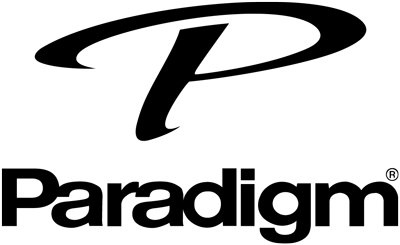Subwoofer Control App
Connecting to your subwoofer should be simple, first make sure that the switch located on your amp panel labelled “Setting Control” is set to App. Next, o...
Wed, 17 Oct, 2018 at 6:33 PM
If you cannot connect to your subwoofer with the app, first make sure that your subwoofer is set to “App” control on it’s amp panel, this is available on a ...
Wed, 17 Oct, 2018 at 6:34 PM
Home: Lets you adjust your subs volume, select a listening mode and run a tone sweep Help: Displays a pop-up window with a description of the control cu...
Wed, 17 Oct, 2018 at 6:35 PM
Adjusts loudness of your subwoofer. For most applications, a setting between –14dB and 0dB is adequate. The Sweep feature is useful for locating areas in ...
Wed, 17 Oct, 2018 at 6:36 PM
The Low Pass Filter is applied to Left/Right inputs (Not LFE). This setting allows you to select the frequency (points at which the filter starts) and orde...
Wed, 17 Oct, 2018 at 6:36 PM
This setting allows you to adjust the timing relationship between your main speakers and your subwoofer. Allows you to adjust the phase of the subwoofer fro...
Wed, 17 Oct, 2018 at 6:37 PM
The Listening Modes screen lets you apply preset listening modes to the subwoofer’s output. Listening modes are also accessible form the app’s Home screen: ...
Wed, 17 Oct, 2018 at 6:37 PM
The Deep Bass Level screen allows you to adjust subwoofer output from –10dB to +10dB in the 20-30Hz range. This control and Anthem Room Correction (ARC) se...
Wed, 17 Oct, 2018 at 6:38 PM
This setting confirms information on Anthem Room correction (ARC®). The ARC toggle allows you to turn ARC correction on and off (only available if ARC softw...
Wed, 17 Oct, 2018 at 6:39 PM
The passcode lets you protect your subwoofer’s settings with a custom 4-digit passcode. Once a passcode is set it can also be cleared on this screen.
Wed, 17 Oct, 2018 at 6:39 PM