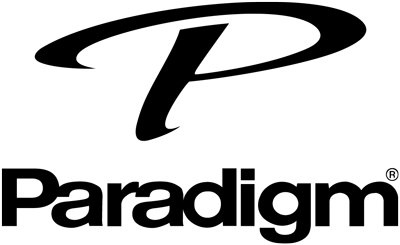Connecting to your subwoofer should be simple, first make sure that the switch located on your amp panel labelled “Setting Control” is set to App. Next, open your app and you should automatically see the Discovery screen showing you which subwoofers are in range of being controlled. If you are already connected to a subwoofer but want to control another, press the “Discovery” button located on the bottom panel of the Home screen to see the list of available subwoofers.
Connecting to your subwoofer with the app Print
Modified on: Wed, 17 Oct, 2018 at 6:33 PM
Did you find it helpful? Yes No
Send feedbackSorry we couldn't be helpful. Help us improve this article with your feedback.