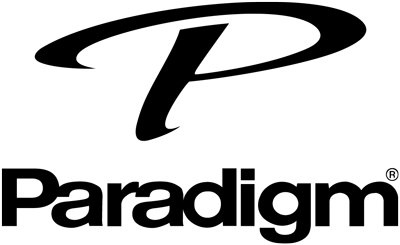The X-500 amp units have a firmware that should be updated to the latest version using the tool available on our website. Once this has been installed using a Windows computer, you will also need to set the dip switches on the back of the unit based on the speakers you have connected and your application.
Please refer to the Downloads section of the Product page for the X-500 to access the Firmware downloader and instructions, as well as a guide for the DSP preset dip switch positions.